KPI overview per user
October 10th, 2025
Do you use OK!Sign in teams with multiple members? Want quick insight into who still needs to sign what?
Good news: OK!Sign now shows, per user, how many documents are still waiting for action.
In busy workflows, clarity is key. That’s why OK!Sign introduces a new key performance indicator (KPI) that shows at a glance:
- Not signed: documents still waiting for a first signature
- Partially signed: documents where one or more parties have already signed
- Fully signed: documents that are completely finalized
This KPI is available in both graph and table format, so you can adjust visually and numerically.
How to use it?
- Log in to your OK!Sign account
- In the menu, click Teams and then KPI overview
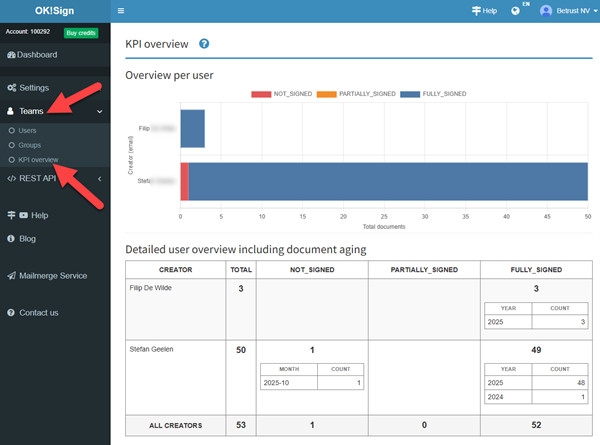
Why is this useful?
- Faster follow-up: spot delays and intervene where needed
- More efficient collaboration: identify bottlenecks in the signing process
- Transparency: give teams insight into their own progress
- Reporting: use the data for internal KPIs or client communication
Tips:
- Use this KPI as a fixed part of your weekly team meeting. It keeps everyone involved and accountable
- The Teams menu item is visible to all (co-)owners
- The option to export the KPI report to PDF/printer will be added
Return to Blog