Countersign multiple documents
September 15, 2023
A list of documents ready to be countersigned appear in the Dashboard.
As of now multiple documents can be selected and signed in together.
Do as follows:
1. Log in to your OK!Sign account
2. The list of documents to be signed by you will appear in the DashBoard:
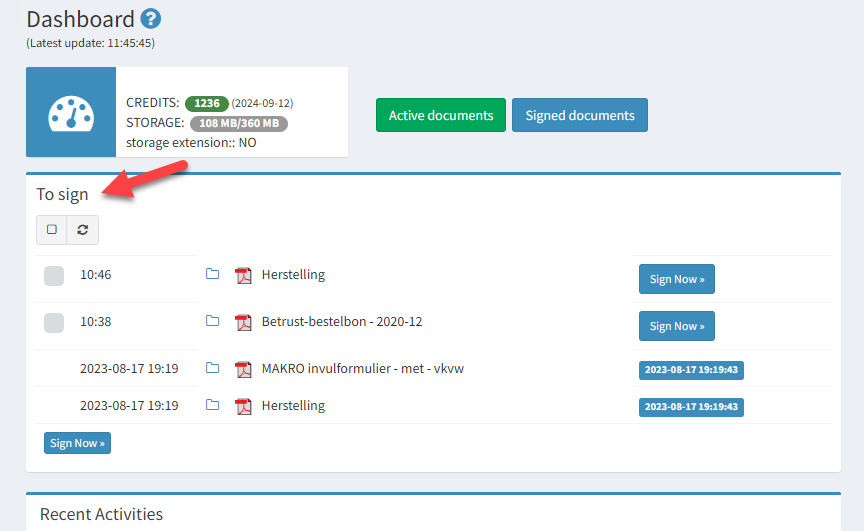
3. Click on the
Sign button next to a document if you wish to sign that document: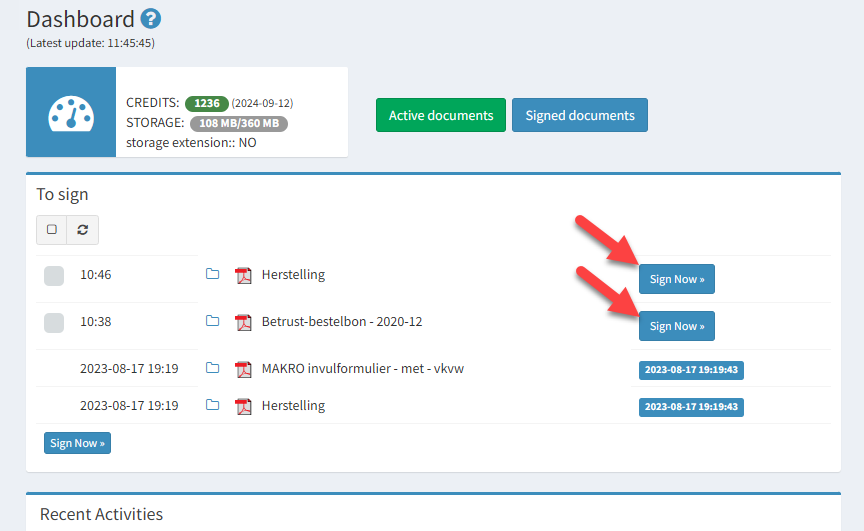
4. Multiple documents can be signed together by selecting the checkbox before each filename:
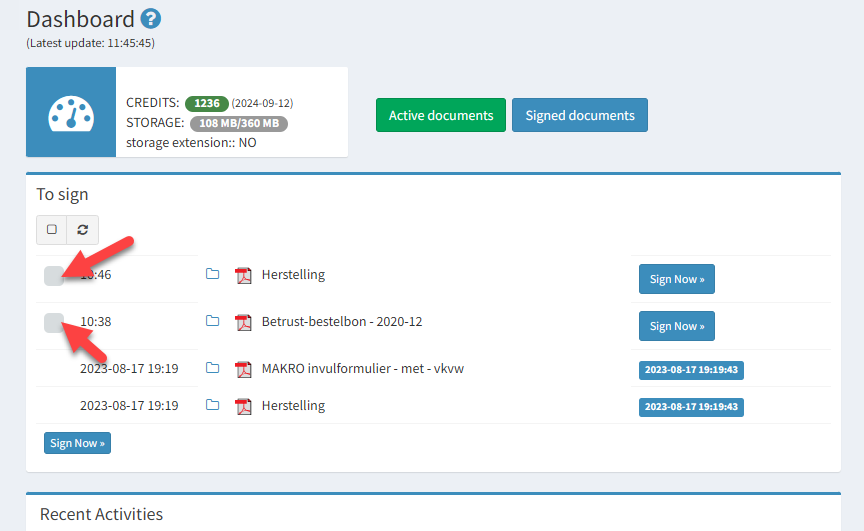
5. Click on the
Sign button at the bottom to sign the selected documents together: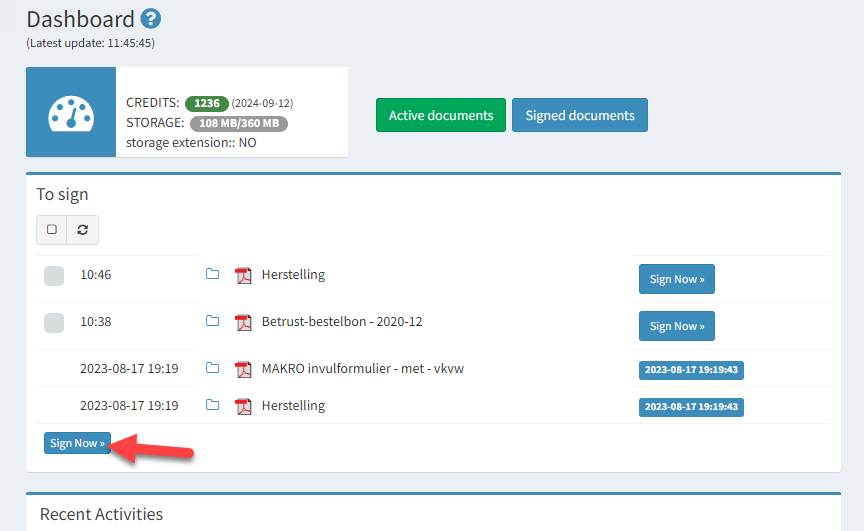
6. After signing, the date of signing will appear:
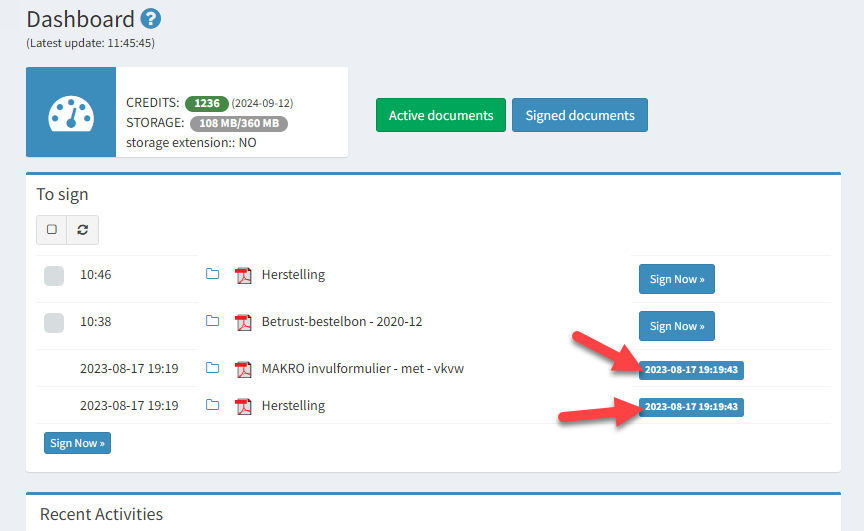
Tip: Click on the folder icon to consult the signing details:
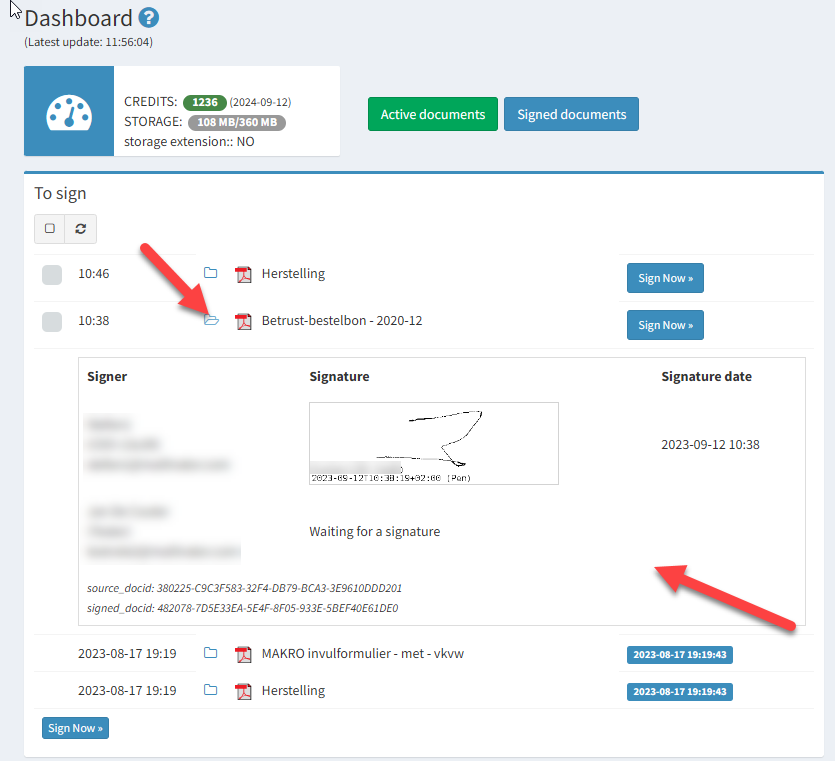
Return to Blog