Document sharing enabled for all accounts opened before 2021-04-01
July 30, 2021
Since April 4, 2021, each new account will be opened with the ability to share documents between users.
See this blog for more info (blog April 4th, 2021).
As of today, all accounts previously opened and not yet using this functionality have been converted.
The main change is that all existing documents in your account are assigned to the account owner, except documents uploaded via Silverfin, which are assigned to the OKSign user who uploaded the document.
New documents uploaded from now on will be assigned to the OK!Sign user who uploaded the document
You can consult documents as follows:
1. Click
Active documents of Signed documents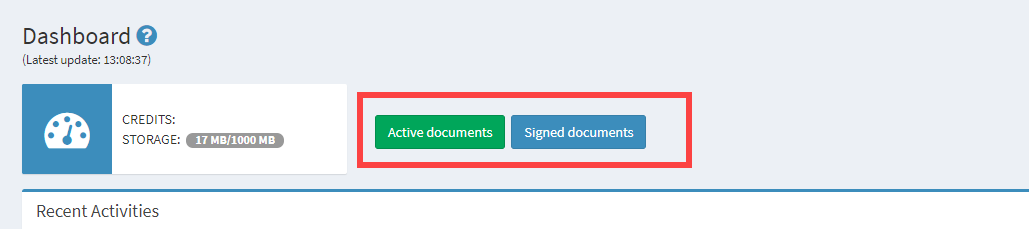
2. A dropdown list has been added with the list of all employees who share their documents
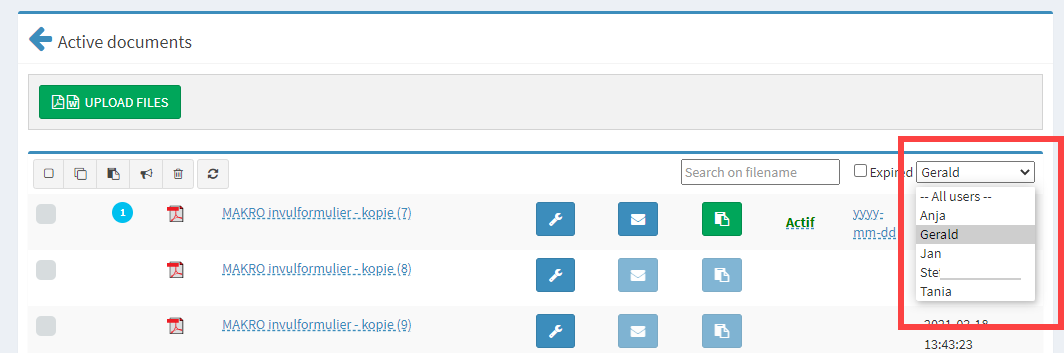
3. Select a user or choose
-- All users --4. The list of documents belonging to the selected user appears.
Return to Blog